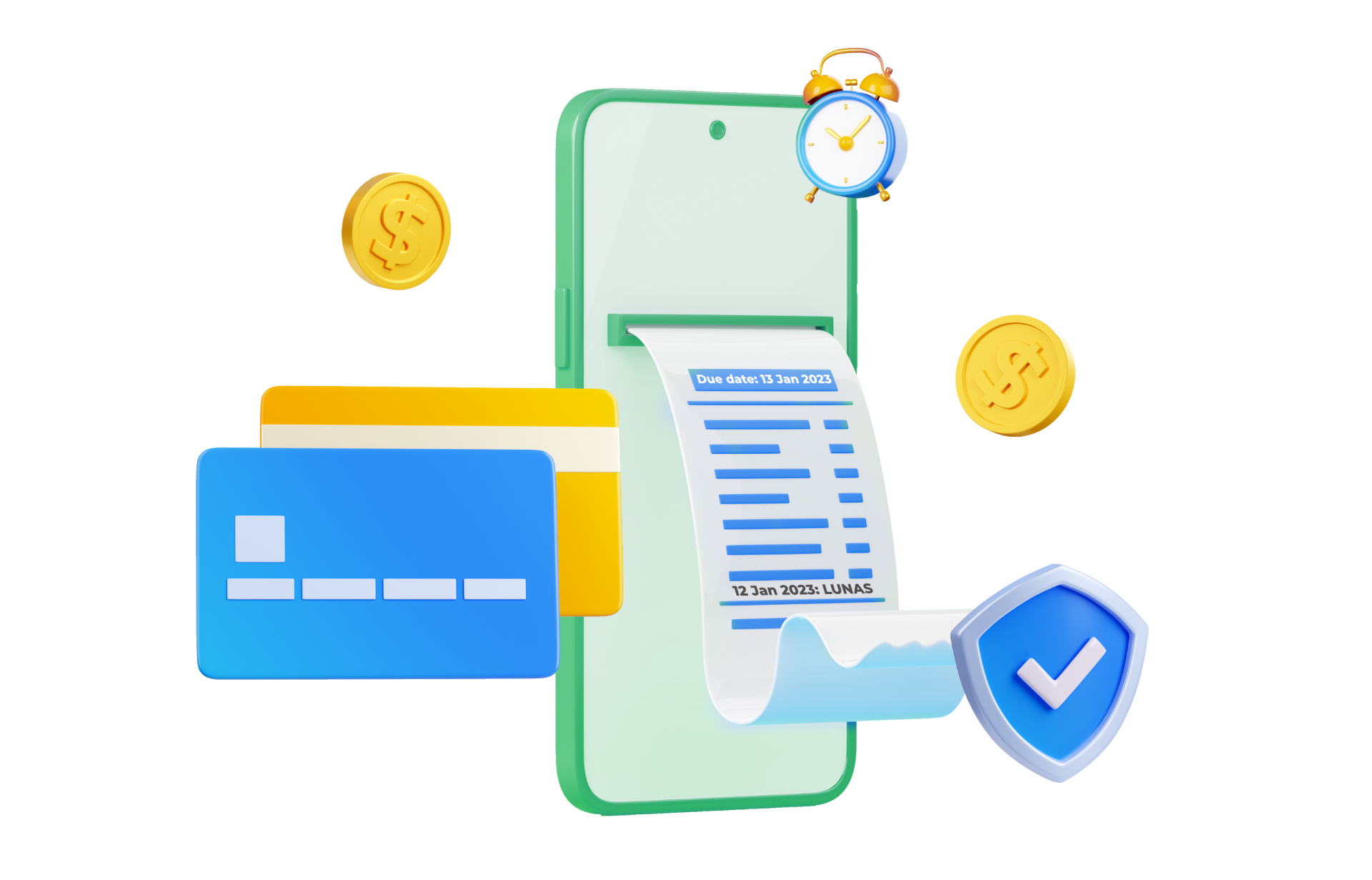Table of Contents
In this online and digital era, there are lots of innovations that make daily activities easier. For example, in the business, many business owners use the online invoice to simplify their buying and selling activities and speed up customer payments.
How can online invoice help business activities?
Online invoices help businesses streamline work processes. Compared to making manual (paper) invoices; which certainly takes more time for distribution to related divisions, not to mention the high potential for human error; Online invoices can be sent from anywhere and at any time, as long as they are connected to the internet. This process can save time and effort, and also minimize errors and costs that need to be incurred.
Still not interested in using online invoices? Continue reading
8 out of 10 people said several factors that made late invoice payments were incomplete and unclear information on the invoices. This can be caused by handwriting that isn’t easy to read. Well, one of the advantages of online invoices is a consistent and easy-to-read format.
Besides that, there are many other benefits for your business! What are those?
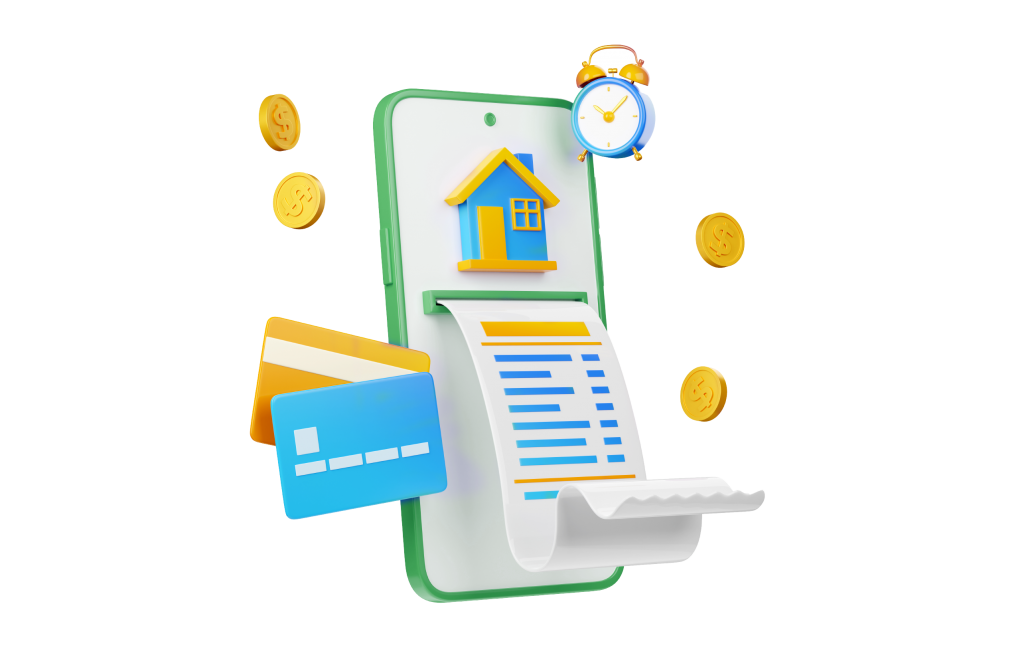
1. Easy Payment Tracking & Control
The most common problem with physical (paper) invoices is missing documents. Online invoice allows you to store all documents neatly in one file, by category and customer name, for example. Just search in files without having to search the whole room.
2. More Professional & Anti-damaged Invoices
Physical invoice problem number two: damaged or exposed to water. Making a new physical invoice certainly adds work. With online invoices, you don’t need to worry about this. In addition, when compared to physical invoices that are made using handwriting, online invoices have a more consistent and neat format.
3. Faster Invoice Delivery
Paper invoices sent by post or salespeople take longer to reach the customer. Online invoices only need to be sent via message apps such as Whatsapp and Email. It only takes a split second to get the customer.
Invoice Software Can Help to Streamline Your Business Further
The use of integrated invoicing software can make the workflow of various invoice-related activities simpler. Starting from creating invoices automatically, sending them to customers, recording them in financial statements, billing payments, and even tax reporting.
An easy payment process can also make customers make payments faster. Moreover, coupled with other advanced features that Distri has:
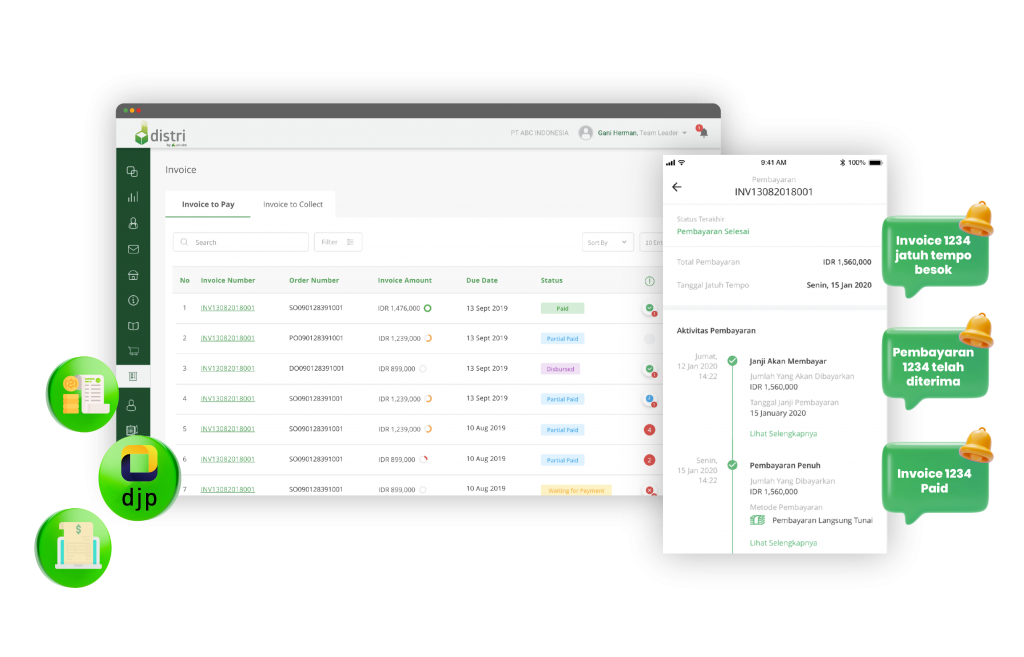
- Automatic invoice creation when a sales transaction occurs
- Automatic recording in books & financial reports
- Reminder feature or invoice due notification
- Integrated with digital payment system via Virtual Account
- Real-time payment confirmation
- Recorded payment history in the system
- Integrated with the salesman mobile app
- Documents are stored neatly and can be viewed in one dashboard
- Making electronic invoices (e-faktur) from sales invoices that are ready to download, according to the DGT(Directorate General of Taxes)
With Distri, all invoices-related activities, from sales, and billing to tax reporting, become more manageable and effortless. The potential for human error, such as data input errors, can also be minimized. In addition, it prevents businesses from problems such as miscalculated financial reports.
With Distri, managing invoices, payments, and billing can be done with a more streamlined process. Focus your time and energy on maximizing other business activities. We have also summarized other tips to help your business grow! Here’s one:
Tips to Make Customers Pay Invoices Faster

1. Immediate Collection After Delivery Completion
Be sure to collect an invoice before the weekend or the end of the month. As soon as the delivery is complete, immediately invoice the customer. “Let’s finish it all”. This thought will spur them to complete the payment quickly.
2. Give Reminders Before Due Date
There are so many activities that customers do that they often need to catch up on a few things. Ensure you send a reminder a day or two before the due date. If the invoice still needs to be paid, send a reminder the day after and follow up until the payment is complete.
3. Send Automatic Invoices
Suppose you have implemented an online invoicing software as discussed above. In that case, all you have to do is look for invoice management software with a reminder feature that can automatically generate invoices for customers. You can use the Distri features described above.
4. Give Punishment Fee for Late Payments
Delays in invoice payments by customers can also hinder your money circulation. Provide information on the invoice that if the payment is past the due date, a penalty will be imposed. This can motivate customers to make payments more quickly.
Read more: Fast & Fraud-Free Invoice Billing Tips
Curious about what else Distri can do for your business?